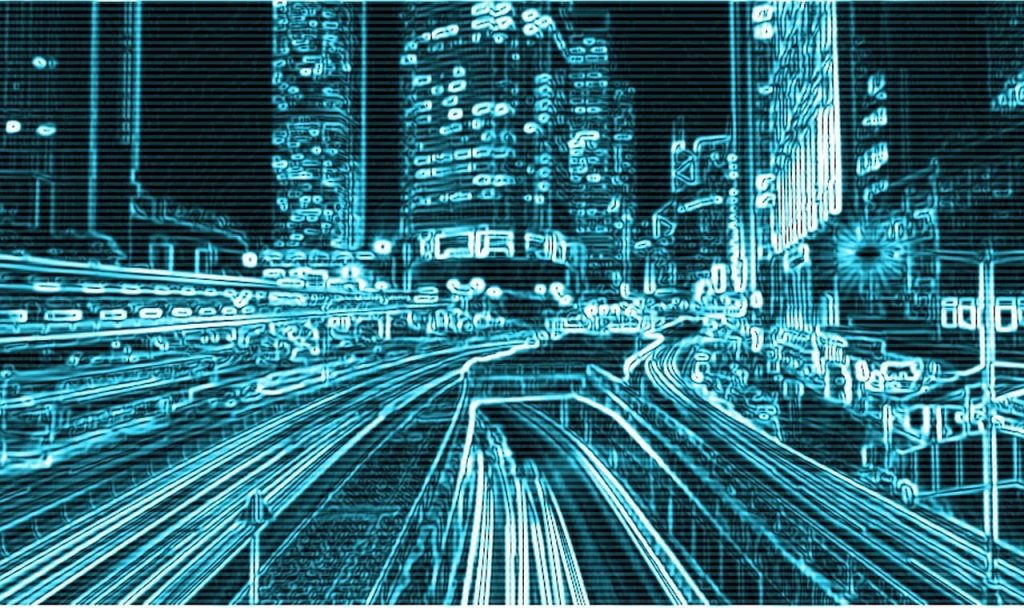When trying to connect to a website using a proxy server, you may encounter an error message that says “proxy server connection failed. ” This error can be frustrating, especially if you are trying to access a site that is blocked in your region and need to use a proxy to bypass the restrictions. There are many reasons why you may encounter this error, from server issues to network connectivity problems to incorrect proxy settings.
In this blog, we will explore the different causes of proxy server connection failed error and provide some solutions to help you get past this issue.
Proxy Server Connection Failed
“Proxy Server Connection Failed” is a common error message that appears when internet users try to access content on their browsers through a proxy server. This error can be frustrating as it prevents users from accessing the content they need.
In this article, we will explore the causes of the error and how users can troubleshoot the issue.
Common Causes of Proxy Server Connection Failure
Proxy servers are a go-to tool for many regular internet users and organizations. They provide enhanced security, anonymity, and control over internet access. However, like any technology, proxies are not infallible, and users can encounter issues when trying to connect to their proxy server.
The following are some common causes of proxy server connection failures: Network issues: Proxy server connection failures may be as a result of problems with the network or internet connection.
If your internet connection is unstable, the proxy server may fail to establish a stable connection, leading to connection failure.
Firewall restrictions: Similarly, some firewalls may restrict access to proxy servers, thus making it difficult to connect to the servers. Some firewall settings may also interfere with proxy server connections, causing instability or complete shutdown of services.
Authentication issues: Proxy servers may require user authentication for access. If the username or password is incorrect or has changed, you may experience connection failure.
Proxy server location: Another factor that may contribute to connection failure is the location of the proxy server. If the server’s physical location is far from your network, latency issues may occur, leading to sub-optimal connection speeds.
By understanding these common causes of proxy server connection failures, users can take proactive steps towards resolving these issues promptly.
Incorrect Proxy Settings
Common Causes of Proxy Server Connection Failure
Proxy servers are a go-to tool for many regular internet users and organizations. They provide enhanced security, anonymity, and control over internet access. However, like any technology, proxies are not infallible, and users can encounter issues when trying to connect to their proxy server.The following are some common causes of proxy server connection failures: Network issues: Proxy server connection failures may be as a result of problems with the network or internet connection.
If your internet connection is unstable, the proxy server may fail to establish a stable connection, leading to connection failure.
Firewall restrictions: Similarly, some firewalls may restrict access to proxy servers, thus making it difficult to connect to the servers. Some firewall settings may also interfere with proxy server connections, causing instability or complete shutdown of services.
Authentication issues: Proxy servers may require user authentication for access. If the username or password is incorrect or has changed, you may experience connection failure.
Proxy server location: Another factor that may contribute to connection failure is the location of the proxy server. If the server’s physical location is far from your network, latency issues may occur, leading to sub-optimal connection speeds.
By understanding these common causes of proxy server connection failures, users can take proactive steps towards resolving these issues promptly.
Incorrect Proxy Settings
In addition to the above-listed causes, incorrect proxy settings can also lead to connection failure. In some cases, users may have set up the proxy server settings incorrectly, leading to improper configuration. This may cause connection errors or prevent the server from connecting at all. Therefore, it is crucial to ensure that your proxy server settings are correctly configured to avoid connection issues.Firewall Blocking Connection
Proxy server connection failures can be frustrating experiences. They are annoying, especially when you need to access restricted websites or secure your connection.
However, understanding the common causes of these issues can be valuable in troubleshooting and resolving the problem promptly. One of the common reasons for proxy server connection failure is network issues. If your internet connection is unstable or is experiencing latency, the proxy server may have difficulty establishing a stable connection.
Another factor to consider is firewall restrictions, which may cause instability or outright blocking of proxy server services. Additionally, authentication issues and proxy server location can also contribute to connection failure.
It is essential to set up your proxy server settings correctly to ensure a seamless connection experience.
Outdated Proxy Server
Another common reason for proxy server connection failures is having an outdated proxy server. As technology evolves, proxy servers become outdated and may fail to work with updated websites or applications.
If you are consistently experiencing connection issues, check for available proxy server updates or consider upgrading to a more modern solution.
Additionally, ensure that your browser and other applications are compatible with your proxy server and are updated to the latest versions.
By keeping your proxy server up-to-date, you can prevent connection failures and secure your internet activity.
Network Connectivity Issues
When you encounter a proxy server connection failure, the problem may not be solely due to the proxy server itself. Issues with your network connectivity may also contribute to connection failures.
It would be best if you tried to troubleshoot your network connection before assuming that the problem is with your proxy server. This can include checking your router and modem and ensuring that your internet service provider is not experiencing any connectivity issues.
By addressing any network connectivity issues, you can ensure stable and reliable connectivity when using a proxy server.
Firewall Restrictions
In some cases, firewall restrictions may also contribute to proxy server connection failures. Firewalls are designed to protect your computer from unauthorized access, but they may also block certain connections that your proxy server requires.
You can try disabling your firewall or configuring it to allow your proxy server to function correctly. However, it is essential to ensure that you do not compromise the security of your system by disabling or reconfiguring your firewall unnecessarily.
If you are unsure about how to configure your firewall, seek the guidance of a technical expert to ensure that you are making the right changes.
How to Resolve Proxy Server Connection Failure
When it comes to resolving a proxy server connection failure, there are several steps you can take. First, ensure that you are using the correct proxy server address and port number. This information can typically be found in your network settings or through your proxy service provider.
If you have confirmed that your network connectivity is stable and your firewall is not blocking the connection, you may need to troubleshoot your browser settings. Try clearing your browser cache and cookies, or using a different browser to see if the issue persists.
You can also try resetting your internet options or disabling any browser extensions that may be interrupting the connection. If these steps do not resolve your proxy server connection failure, it may be best to contact your proxy service provider or seek the guidance of a technical expert to troubleshoot the issue further.
With the right approach, you can resolve your proxy server connection failure and enjoy reliable and secure web browsing.
Check Proxy Settings
One of the first steps to take when troubleshooting a proxy server connection failure is to check your proxy settings. Double-check that you have entered the correct proxy server address and port number in your network settings.
If you are unsure, reach out to your proxy service provider for assistance. Making sure that your proxy settings are correct can often resolve the issue and get you back to browsing the web.
Disable Firewall or Add Exception for Proxy Server
If you have confirmed that your proxy settings are correct and you are still experiencing a connection failure, it may be worth checking your firewall settings. Sometimes, firewalls can block proxy connections, causing the failure.
Try temporarily disabling your firewall and attempting to connect again to see if this resolves the issue. If you prefer to keep your firewall enabled, you can add an exception for your proxy server. This will allow your firewall to allow connections through the proxy server without blocking them.
To do this, simply navigate to your firewall settings and add the proxy server’s IP address to the list of exceptions. By checking your proxy settings and firewall settings, you can often resolve connection failures with your proxy server and get back to browsing the web without any interruptions. If you continue to experience issues after trying these steps, consider reaching out to your proxy service provider for further assistance.
Update Proxy Server Software
If you’ve checked your settings and firewall and are still experiencing connection issues with your proxy server, it may be time to update your proxy server software. Sometimes, older versions of proxy server software may not be compatible with newer web technologies, causing connection failures. Updating your proxy server software to the latest version can help to improve performance and fix any bugs that may be causing the connection failure.
You can usually find updates for your proxy server software on the provider’s website or through a software update tool. By following these simple steps, you can often resolve connection failures with your proxy server and improve your browsing experience.
Remember, if you continue to experience difficulties, don’t hesitate to get in touch with your proxy service provider for further assistance.
Troubleshoot Network Connection
Sometimes, the reason behind the proxy server connection failure may be due to issues with your network connection. To troubleshoot network connection issues, start by checking your Internet connection to ensure that you’re connected to the appropriate network. Next, check if your router or modem is functioning properly.
You can also try restarting your router or modem to see if that helps to resolve the issue. Additionally, check if any other devices connected to your network are experiencing similar connectivity problems.
If so, it may be wise to contact your internet service provider for further assistance. By troubleshooting your network connection, you can often identify and fix the root cause of the problem and restore connectivity to your proxy server.
Tips for Avoiding Proxy Server Connection Failure
Troubleshoot Network Connection
If you are experiencing a proxy server connection failure, it could be due to network connection issues. It is a good idea to check if you are connected to the right network.Also, verify if your modem or router is functioning well. Restarting the router or modem can also help solve the problem. It is also advisable to check if other devices connected to the same network are facing the same issue.
If yes, contacting the ISP for resolution could be a good move. By troubleshooting network issues, you could resolve the problem and regain connectivity to the proxy server.
Tips for Avoiding Proxy Server Connection Failure
To avoid proxy server connection failure, start by ensuring that your network is stable. Make sure that the router and modem are in good condition. Keep your system up to date and install updates for your browser and operating system.Use a reliable proxy server that is not overloaded with users. Check if the proxy server you are using is compatible with your network. Also, try using a different browser or device to access the proxy server.
By following these tips, you can avoid the frustration of a proxy server connection failure and enjoy uninterrupted access to the web.
Regularly Check Proxy Settings
One of the most common causes of proxy server connection failure is incorrect proxy settings. To avoid this issue, make sure to regularly check your proxy settings and ensure that they are correct. Check if the proxy server address, port number, and authentication details are entered correctly.
If you are unsure about the correct settings, look for instructions from the proxy server provider or contact their support team for assistance. Regularly checking your proxy settings can help you avoid connection issues and ensure that you are able to access the internet seamlessly through the proxy server.
Ensure Firewall Settings Allow Proxy Server Connection
One of the reasons why a proxy server connection may fail is because of incorrect firewall settings. If your firewall settings are set to block the proxy server, then it will be impossible to establish a connection.
To avoid this issue, make sure your firewall settings are configured to allow connections to the proxy server. This can be done by adjusting the settings on your network firewall or computer firewall. If you are unsure how to do this, contact your IT administrator or refer to the firewall documentation.
By ensuring that your firewall settings allow proxy server connections, you can easily establish a stable connection and continue to browse the web with ease.
Keep Proxy Server Software UptoDate
Another common reason for proxy server connection failure is outdated software. Just like any other software, proxy server software needs to be regularly updated to ensure optimal performance.
Outdated software can cause bugs, glitches, and errors that can hinder your browsing experience. These issues can be resolved by ensuring that your proxy server software is up to date.
Regular updates not only ensure that your proxy server is working efficiently but also help to improve network security.
Most proxy server software will have an auto-update option built-in, so make sure that it is enabled to avoid any connection issues.
Check Internet Connection and Proxy Server Configuration
If you encounter connection issues with your proxy server, the first step is to verify your internet connection. This means ensuring that your computer is connected to a stable network and that the network is not experiencing any issues or outages.
If your internet connection is stable, the next step is to verify the proxy server configuration. Make sure that the proxy server address and port number are entered correctly in your browser settings.
If you continue to experience connection issues, try resetting the proxy server configuration to default settings or contact your IT administrator for assistance.
Monitor Network Connectivity
Proxy server connection failure can be frustrating and can hinder your online activities. However, there are some steps you can take to resolve these issues.
One of the common reasons for proxy server connection failure is outdated software. Updating your proxy server software regularly can help resolve bugs, glitches, and errors that can affect your browsing experience. Also, it helps in improving network security.
Checking your internet connection and verifying your proxy server configuration are other steps that can help resolve connection issues. Lastly, it’s essential to monitor your network connectivity regularly to ensure optimal performance. By following these steps, you can easily troubleshoot and resolve any proxy server connection failure issue.
Summarize the main causes and solutions for proxy server connection failure
Proxy server connection failures can be caused by outdated software, incorrect server configurations, and poor network connectivity. To resolve these issues, it’s important to update your software regularly and double-check your server settings.
You should also monitor your network connectivity to ensure a stable internet connection. By taking these simple steps, you can quickly troubleshoot and resolve any issues you encounter with your proxy server connection.
Emphasize the importance of maintaining proper proxy settings and network connectivity to prevent connection failure.
If you’re experiencing a proxy server connection failure, there could be several reasons behind it. Some of the most common causes include issues pertaining to outdated software, incorrect server configurations, and poor network connectivity. To fix these problems, it’s crucial to keep your software up-to-date and verify your server settings.
Additionally, it’s also essential to monitor your network connectivity to ensure a stable internet connection. By following these simple steps, you can effectively resolve any issues related to your proxy server connection.
Remember, maintaining proper proxy settings and network connectivity is crucial to prevent connection failure in the future.
Conclusion of Proxy Server Connection Failed
If you’re facing difficulties in connecting to a proxy server whilst browsing the internet, the most common reasons are: incorrect login credentials, incorrect server name or address, issues with certification, or an incompatible browser. By troubleshooting these issues, you can connect to your proxy server without any more interruptions.
FAQ’s of Proxy Server Connection Failed
Why am I getting a proxy server error?
You may be getting a proxy server error because your web browser or operating system is configured to use a proxy server, and the server may be experiencing connectivity issues or is incorrectly configured. Additionally, the website you are trying to access may be blocking requests from proxy servers or your internet connection itself may be experiencing issues.
What causes a proxy error?
A proxy error can be caused by various factors such as misconfigured proxy settings, network issues, server-side problems, or firewall blocking.
What are the common proxy error codes?
Common proxy error codes include: – 502 Bad Gateway – 503 Service Unavailable – 504 Gateway Timeout – 408 Request Timeout – 407 Proxy Authentication Required – 403 Forbidden – 404 Not Found.
Where are my proxy settings?
As an AI language model, I cannot determine the location of your proxy settings without more context. However, proxy settings are typically found in the network settings of your computer or device, or within the settings of the specific software or application you are using.
How do I reset my proxy settings?
To reset proxy settings, you can go to the internet options of your browser and under the “Connections” tab, click on “LAN settings”. From there, you can uncheck the box next to “Use a proxy server for your LAN” to disable the proxy or click on “Advanced” to reset the settings to default.
How do I fix proxy connection error?
To fix a proxy connection error, you can try the following steps: 1. Check your internet connection: Make sure that you have a stable internet connection and try to reconnect. 2. Disable proxy server: Go to your internet settings and disable the proxy server option. 3. Clear cache and cookies: This can help in fixing proxy connection errors. Go to your browser settings and clear all the cache and cookies. 4. Use a different browser: Try using a different browser to see if the problem persists. 5. Contact your admin: If you are using a proxy server at your workplace, contact your admin to see if the server is down or needs any maintenance. 6. Restart your system: Restarting your system can also help in fixing proxy connection errors. If none of these steps work, you may need to seek help from your internet service provider or IT support team.