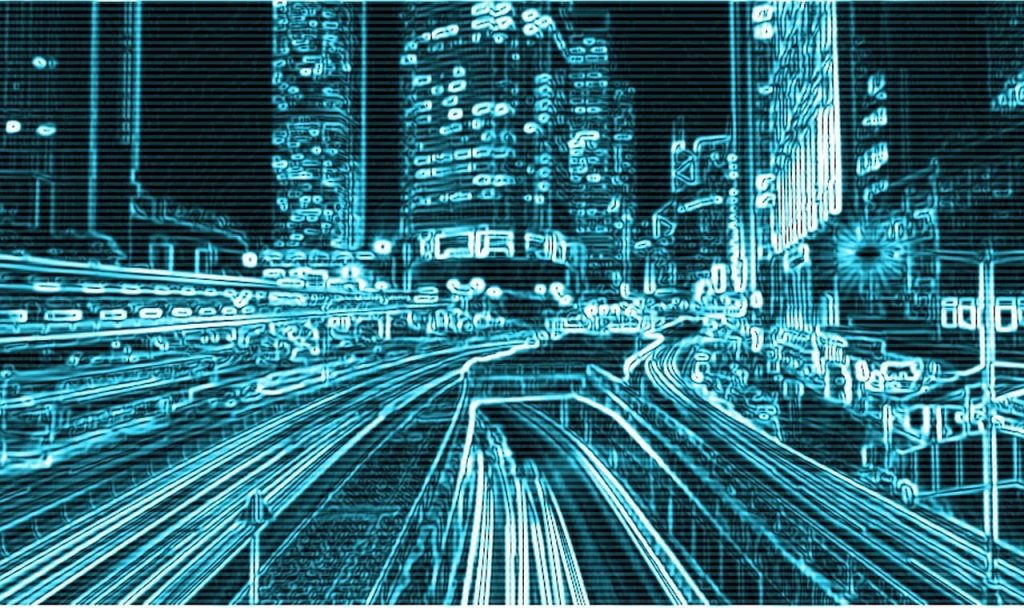In the digital age, the internet has become an integral part of our daily lives. However, with the increasing dependency on online tools, the occurrence of network errors has become rampant.
One such error is the “Proxy Server Network Error”. This error generally occurs when there is a problem with the proxy server, which acts as an intermediary between the user’s device and the internet. The error can be frustrating, as it can prevent the user from accessing websites they need.
In this blog post, we will discuss the causes of the proxy server network error and provide solutions to fix it.
Proxy Server Network Error
A proxy server network error occurs when a user tries to access a website or any other online service through a proxy server, but the request fails due to various reasons such as misconfiguration, connectivity issues, or server overload. This error message can be frustrating and can affect a user’s productivity while browsing the internet. Therefore, it is essential to understand the causes of this error and how to resolve it to effectively use proxy servers.
Overview of Proxy Servers
Proxy servers are an essential tool to ensure data security and privacy in today’s highly connected world. These servers act as intermediaries between devices and the internet, masking IP addresses and keeping sensitive data private.
They work by accepting requests from clients and forwarding them to web servers, thus acting as a shield against cyberattacks and improving internet speed. While many individuals and organizations use proxy servers to protect their data, these servers can also create a significant security risk if not properly configured. Understanding the role of proxy servers and their potential vulnerabilities can help individuals and organizations make informed decisions about their internet usage.
Explanation of what proxy servers are
Proxy servers are servers that act as intermediaries between devices and the internet. They accept requests from clients and forward them to web servers.
They mask the IP addresses of devices, keeping sensitive data private and protecting against cyberattacks. Proxy servers are also known for improving internet speed.
Benefits and Risks
Proxy servers provide many benefits, including increased privacy and security.
They can also increase internet speed by caching frequently requested pages. However, proxy servers can also pose significant security risks if they are not configured properly.
Hackers can use proxy servers to intercept and steal data if they are not securely set up.
Common Proxy Server Errors
One of the most common proxy server issues is the “proxy server network error. ” This error can occur when the proxy server is not responding or when the communication between the proxy server and client is interrupted.
It can also happen if the network settings are incorrect or if the proxy server address and port are configured incorrectly.
Solutions for Proxy Server Errors
To fix a proxy server network error, users can try restarting their device, clearing their cache, or verifying their internet connection.
They can also try to adjust their proxy server settings or contact their IT support team for assistance. Keeping proxy servers secure and up-to-date is crucial to maintaining data privacy and security.
How proxy servers work
Proxy servers are intermediaries between devices and the internet. When a device sends a request for a website, it goes through the proxy server instead of going directly to the web server. The proxy server then forwards the request to the web server and receives the response.
This allows the proxy server to mask the IP address of the device, keeping the data private and secure. Additionally, proxy servers can improve internet speed by caching frequently requested pages.
Instead of sending a new request every time, the proxy server can deliver the cached version of the webpage, reducing load times. However, if not configured properly, proxy servers can pose significant security risks.
Hackers can intercept and steal data, compromising privacy and security. The “proxy server network error” is a common issue that occurs when the proxy server is not responding or when there is a communication interruption between the client and the proxy server. To fix this error, users can try restarting their device, clearing their cache, or verifying their internet connection.
Adjusting the proxy server settings or contacting IT support is also an option. Ensuring that proxy servers are secure and up-to-date is essential for maintaining privacy and security.
Types of proxy servers
There are several types of proxy servers available, each with its own unique features and benefits. The most common types include web proxy servers, which are used to access websites anonymously and bypass internet restrictions.
Next, we have reverse proxy servers that are used to improve web server performance and protect against cyber-attacks. Transparent proxy servers are another type that intercepts and forwards traffic without modifying it, while anonymous proxy servers hide the user’s real identity and location. Finally, we have SOCKS proxy servers, which are commonly used for P2P file sharing and online gaming.
Choosing the right type of proxy server depends on the specific needs and requirements of the user.
Types of Proxy Server Network Errors
When using a proxy server, there may be various network errors that could occur. One common error is the 502 Bad Gateway error, which means the server acting as the gateway or proxy server received an invalid response from the upstream server.
Another error is the 503 Service Unavailable error, which occurs when the server is too busy or under maintenance and cannot handle the request. Additionally, the 504 Gateway Timeout error happens when the proxy server cannot receive a timely response from the upstream server. Understanding these types of errors can help in troubleshooting and resolving network issues with a proxy server.
Common network errors experienced with proxy servers
When working with a proxy server, it’s essential to be aware of the common network errors that may occur. These include errors like the 502 Bad Gateway, 503 Service Unavailable, and the 504 Gateway Timeout.
These errors can be frustrating and prevent you from accessing the content you need. However, understanding these errors is the first step in troubleshooting and fixing the issue. With the right knowledge and tools, you can quickly resolve network issues and continue to enjoy a smooth proxy server browsing experience.
Error messages associated with proxy server network errors
Each network error experienced with proxy servers comes with its unique error message. For instance, the 502 Bad Gateway error message indicates that the server acting as a gateway or proxy received an invalid response from the upstream server.
The 503 Service Unavailable message, on the other hand, indicates that the server is currently unable to handle the request due to overload or maintenance.
The 504 Gateway Timeout error message, on the other hand, indicates that the proxy server did not receive a timely response from the upstream server. Understanding these error messages can help you pinpoint the problem and take the necessary action to resolve it.
Impact of proxy server network errors on internet connectivity
Proxy servers play an essential role in enhancing internet connectivity by caching web content and improving access speeds, among other benefits. However, network errors associated with these servers can negatively impact internet connectivity. For instance, a 502 Bad Gateway error message can imply that you cannot access the intended website or page.
Similarly, a 504 Gateway Timeout error message may suggest that the requested content is unavailable, leading to frustration and wasted time. As such, it is crucial to understand the impact of these errors to take corrective measures promptly.
Causes of Proxy Server Network Errors
Various factors can contribute to proxy server network errors that affect internet connectivity. Some common causes include poor server configuration, server overloading due to high user traffic, connectivity issues between the client and server, or outdated server hardware and software.
Additionally, errors may arise due to problems with routing, DNS settings, or network congestion resulting from simultaneous downloads and uploads. To rectify these issues proactively, IT professionals may need to conduct regular checks and maintenance procedures to ensure optimal server functionality.
Misconfiguration of proxy server settings
A misconfiguration of proxy server settings can cause network errors, leading to connectivity issues. Errors may occur if the server is configured to block certain ports or IP addresses, making it difficult for clients to access the internet.
Similarly, incorrect cache settings, authentication protocols, or firewall configurations can also lead to proxy server network errors. To overcome these challenges, IT administrators must review their proxy server configurations regularly and ensure that all settings are correct and up to date.
Additionally, they should perform regular testing to ensure that the proxy server is working correctly, which can help identify any issues before they cause problems for users.
Common tools used for testing include ping testing, traceroutes, and network performance monitoring software. By taking these proactive measures, IT professionals can prevent network errors and ensure a seamless user experience for their clients.
Firewall restrictions and settings
Firewall restrictions and settings can also contribute to proxy server network errors. Some firewalls may prevent access to proxy servers altogether, while others may allow access only to specific ports or IP addresses. This can make it challenging for IT administrators, as they try to balance security with accessibility for users.
One solution to firewall restrictions is to use a virtual private network (VPN) to bypass these restrictions and access the proxy server. This requires the installation of VPN software on client devices, as well as configuring the VPN to connect to the proxy server.
Another solution is to work with the firewall vendor to configure the firewall to allow access to the proxy server. This may involve configuring specific rules or exceptions within the firewall settings, and should be done by experienced IT professionals to ensure security protocols are not compromised.
Interference by antivirus software
When it comes to proxy server network errors, interference by antivirus software is also a common issue. Antivirus programs can sometimes mistakenly flag the proxy server as a security threat and block access to it, leading to connection issues. This issue can be resolved by adding the proxy server to the antivirus software’s list of exceptions or temporarily disabling the antivirus software when using the proxy server.
However, it is important to ensure that such actions do not compromise the security of the device or network. Additionally, choosing a reliable and reputable antivirus software can also help prevent such issues from occurring in the first place.
Server overload and congestion
Another cause of proxy server network errors is server overload and congestion. This happens when too many users try to access the server simultaneously, leading to an overload of requests and traffic.
As a result, the server becomes congested, and users are unable to connect or experience slow connections. This issue can be resolved by selecting a less busy server or configuring the proxy settings to ensure smoother traffic flow. It is also important to consider using premium proxy services, which have better infrastructure and resources to accommodate higher traffic and prevent overload and congestion.
Ways to Troubleshoot Proxy Server Network Errors
Server overload and congestion
Proxy server network errors can be frustrating and disruptive, particularly when you rely on them to access online content or perform essential tasks. One common cause of these errors is server overload and congestion, which occurs when too many users try to access the server simultaneously. The high volume of traffic and requests can cause the server to become congested, resulting in slow connections or an inability to connect at all.
Fortunately, this issue can be addressed by selecting a less busy server or configuring the proxy settings to ensure smoother traffic flow. Premium proxy services can also be a great option, as they typically have better infrastructure and resources to handle higher traffic volumes and prevent overload and congestion.
By taking these steps, you can avoid frustrating network errors and ensure smoother browsing experiences.
Checking proxy server settings
Another way to troubleshoot proxy server network errors is by checking the proxy server settings on your device. Misconfigured settings, incorrect IP addresses, or invalid credentials can divert your connection to the wrong server, resulting in errors and delays. To fix this issue, you can go to your device settings and double-check the proxy configurations to ensure they are accurate and up-to-date.
You can also try resetting the proxy settings to their default state or contact your network administrator for assistance. In some cases, the issue may originate from the server’s end, and the administrator may have to troubleshoot the problem and fix it from their end.
Overall, ensuring that your proxy server settings are configured correctly can eliminate network errors and enable smooth and secure web browsing.
Testing internet connectivity
When it comes to network errors, testing your internet connectivity is a crucial step in identifying the root cause. It’s common for browsing issues to be caused by poor network signals or connection drop-offs. You can perform a quick check of your internet connection by opening a different website or app to see if you experience the same problem.
Alternatively, you can use online tools like ping and trace route to test your connection and troubleshoot any issues. These tools can identify delays, packet loss, and other network issues that may be affecting your proxy server’s performance.
By checking your internet connectivity, you can determine whether the error is caused by your device, the network, or the proxy server, and take the necessary steps to resolve the issue promptly.
Disabling antivirus software temporarily
Another common cause of proxy server network errors is antivirus software that may be blocking access to certain websites or applications. While antivirus software is necessary to protect your device from malware and other online threats, it can sometimes interfere with your internet connection and cause browsing issues.
If you suspect that your antivirus software may be the culprit, try disabling it temporarily and then reload the website or application you were trying to access.
If the error disappears, then you know the problem was with the antivirus software. In this case, you can try adjusting the settings to allow access to the website or application or switch to a different antivirus software that doesn’t cause the same problem.
Remember to re-enable your antivirus software after troubleshooting to ensure that your device remains protected from online threats.
Contacting internet service provider or proxy server administrator for assistance
If disabling antivirus software doesn’t solve the issue, it may be time to reach out to your internet service provider or the administrator of the proxy server you are using. They may be able to identify any issues with the server or your internet connection and provide guidance on how to fix it.
It’s important to provide them with specific details about the error message you are seeing, including the website or application you are trying to access, the type of browser you are using, and any error codes that may have appeared. Additionally, they may ask you to perform additional troubleshooting tasks or provide them with access to your device remotely to investigate further. Don’t hesitate to seek their help, as they are usually equipped with the tools and expertise to solve more complex network errors.
In conclusion, a proxy server network error can be frustrating, but there are various steps you can take to identify and fix the issue. Whether it’s disabling antivirus software, contacting your internet service provider or proxy server administrator, or other troubleshooting methods, don’t give up until you find a solution.
Mitigating Proxy Server Network Errors
One common issue that internet users face is the dreaded “proxy server network error”. This error message can appear when trying to access certain websites or applications and can prevent you from accessing important information or services. The good news is that there are several ways to mitigate this issue and get back to browsing the web smoothly.
In this article, we’ll discuss the steps you can take to troubleshoot and fix proxy server network errors.
Implementing best practices for configuring proxy servers
One of the most effective ways to mitigate proxy server network errors is to implement best practices for configuring proxy servers. This includes ensuring that the proxy server settings are configured correctly and that the appropriate ports are open on the network.
It is also important to regularly monitor the performance of your proxy server to catch any issues before they become bigger problems.
Additionally, implementing security measures such as firewalls and anti-virus software can help to prevent network errors caused by malicious activity or malware. By taking these steps, you can create a more secure and reliable network environment that minimizes the risk of proxy server network errors.
Regularly monitoring proxy server performance
Monitoring the performance of your proxy server on a regular basis is crucial for maintaining a stable network environment. This involves tracking metrics such as response time, latency, and bandwidth usage to identify potential issues.
It is also important to set up alerts and notifications to notify you of any critical events or anomalies.
By proactively identifying and resolving performance issues, you can reduce the risk of downtime and ensure that your network remains stable and reliable.
Implementing automated testing and monitoring tools
In addition to manual monitoring, implementing automated testing and monitoring tools can help to streamline the process and reduce the risk of human error.
These tools can perform regular checks and tests to ensure that your proxy server is functioning properly and alert you if any issues are detected.
Some testing and monitoring tools can even simulate real-world traffic to mimic real user behavior and identify potential performance bottlenecks.
By leveraging these tools, you can proactively identify and resolve issues before they impact your users.
Updating antivirus software regularly
Proxy servers often act as a barrier between the internet and your internal network, making them a potential target for cybercriminals. As such, it is crucial to ensure that your antivirus software is up to date and capable of detecting the latest threats.
In addition to antivirus software, it is also recommended to use other security measures such as firewalls and intrusion detection systems to protect your network and data.
Regularly updating your security software and implementing best practices for network security can help to prevent network errors and keep your network running smoothly.
Upgrading to more powerful and reliable proxy servers.
Proxy servers can sometimes cause network errors, especially if they are not powerful enough or are unreliable. Upgrading to more robust and dependable proxy servers can help to reduce the risk of network errors and provide greater network stability.
It’s crucial to choose a reputable provider and carefully consider factors such as the server’s capacity and reliability, as well as any additional security features it may offer. By investing in reliable proxy servers, you can ensure that your network remains secure and efficient.
Conclusion of Proxy Server Network Error
In conclusion, a network error on a proxy server can cause issues with accessing websites or slow performance. It is important to troubleshoot the issue by checking network connections, firewall settings, and configuring the proxy settings correctly.
Employing best practices such as using trusted proxy servers and keeping them updated can also prevent proxy server network errors.
FAQ’s of Proxy Server Network Error
Why am I getting a proxy error?
You are getting a proxy error because the proxy server you are using is not functioning properly or is blocking your access to the website.
How to fix there is something wrong with the proxy server on Chrome?
There are several ways to fix the “something wrong with the proxy server” error on Chrome, including disabling proxy server settings, resetting proxy settings to default, clearing cache and cookies, and running malware scans. Additionally, you may try changing your DNS server or contacting your IT support team if you are using a corporate network.
Why do I keep getting proxy error?
There could be several reasons why you keep getting a proxy error, such as incorrect proxy settings, network connectivity issues, a blocked or outdated proxy server, or a firewall blocking access to the proxy server.
How do I fix proxy error in Chrome?
To fix a proxy error in Chrome, try disabling the proxy server or checking the proxy settings in the browser. You can also try clearing the browser cache and cookies or resetting the network settings on your computer. If the issue persists, try contacting your network administrator for assistance.
How do I reset my proxy settings?
To reset your proxy settings, you can go to the network settings of your computer or device and disable the use of a proxy server, or configure the settings to use a new or different proxy server. The exact steps may vary depending on your operating system and device.
How do I fix proxy server error?
To fix proxy server error, you can try the following steps: 1. Check your internet connection. 2. Disable the proxy server from your web browser. 3. Disable the proxy server from your computer’s network settings. 4. Delete your browser’s cache and cookies. 5. Restart your computer. If the above steps do not fix the issue, you may need to contact your network administrator or internet service provider for further assistance.