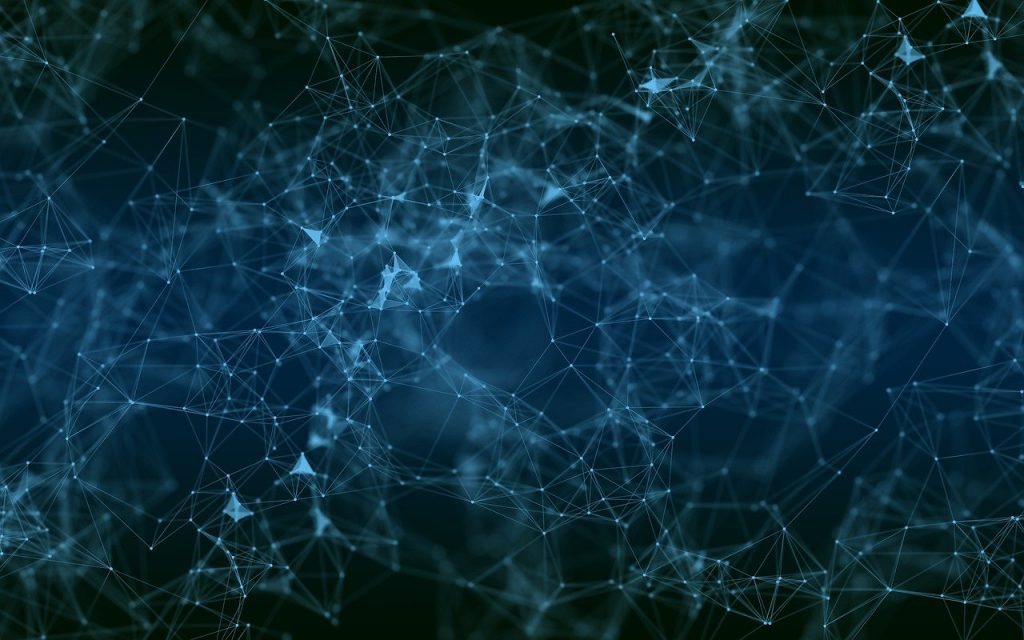Online security and data protection have become a major concern for individuals and companies worldwide. One solution to the issue of internet security is the use of Proxy Servers which can help you access content that is not available in your region or protect your identity from being tracked. However, sometimes accessing these servers can become a daunting task due to the occurrence of Proxy Server Access Issues, which can arise from a variety of factors such as network restrictions or configuration problems.
In this blog, we’ll delve into the common causes of these issues and provide possible solutions to ensure smooth access to Proxy Servers.
Proxy Server Access Issues
This article will address the challenges and solutions related to proxy server access issues. Many organizations rely on proxy servers to provide secure and efficient internet access to their employees, but sometimes problems can arise that prevent access to websites or slow down the network. This article will explore the common causes of proxy server access issues, such as outdated settings, network connectivity problems, and security restrictions.
The article will also provide practical solutions to these issues, including updating proxy server settings, troubleshooting network connections, and investigating potential security permissions. By the end of the article, readers will have a better understanding of how to identify and resolve proxy server access issues in their own organization.
What is a Proxy Server
A proxy server acts as a gateway between a user and the internet, allowing internet traffic to flow through the server before reaching the user’s device. Essentially, a proxy server acts as an intermediary for requests from users trying to access web pages, connecting their devices to the internet via a different IP address.
This can be useful for a variety of reasons, such as providing an additional layer of security or allowing users to access content that is restricted by their geographical location. However, there can also be issues with accessing proxy servers that can cause frustration for users trying to connect to the internet.
Definition and Function
In this section, we’ll explore what a proxy server is and how it functions. Put simply, a proxy server is a computer that sits between a user and the internet, forwarding requests from the user’s device to the appropriate server on the internet.
This allows users to access the web anonymously, as the IP address of the proxy server is used instead of the user’s own IP address. Proxy servers can also cache frequently-accessed web pages, reducing load times and improving website performance. However, users can run into issues when trying to access proxy servers, such as connection failures or slow speeds.
Common Issues with Proxy Server Access
One of the most common issues with proxy server access is the possibility of encountering connection failures. Proxy servers can sometimes fail to connect due to technical issues, configuration errors, or server overload. Slow speeds can also be a problem, especially when too many users are accessing the same server simultaneously.
Additionally, proxy servers can sometimes fail to provide protection from certain types of online threats, such as malware or phishing attacks. It’s essential to understand these issues in order to ensure that your proxy server is functioning correctly and providing the security and performance benefits it’s designed to offer.
Authentication Issues
Authentication issues are another common problem that can arise when using a proxy server. Whether it’s due to incorrect login credentials or user permissions, authentication issues can prevent users from accessing certain websites or web applications.
These issues can often be resolved by double-checking login information and ensuring that user permissions are set up correctly. Updating the proxy server software or contacting your IT department for support may also be necessary to resolve authentication issues.
Invalid Login Credentials
When it comes to proxy server access issues, invalid login credentials are a frequent culprit. This can occur due to simple mistakes such as typos or forgotten passwords, but it can also be the result of an expired account or outdated user data. To resolve this problem, it’s essential to check that you have the correct login information and contact your IT department for assistance if necessary.
Additionally, some proxy servers may automatically lock out users after multiple login attempts, so it’s important to avoid excessive login errors.
Expired Passwords
Proxy Server Access Issues can be a major headache for users that require access to restricted websites or online resources. One common issue that many users encounter is expired passwords. If you haven’t logged into your proxy server in a while, it’s possible that your password has expired.
In some cases, the proxy server may prompt you to change your password upon logging in, but other times, the expired password may simply cause login errors. To resolve this issue, it’s essential to either update your password or reach out to your IT department for assistance.
Many proxy servers require passwords to meet specific criteria, such as minimum length or special characters, so be sure to follow any guidelines provided.
Active Directory Configuration Issues
One of the other common issues that can cause Proxy Server Access Issues is misconfigured Active Directory settings. Active Directory is a directory service that controls access to network resources, including proxy servers. If there are issues with the configuration of the Active Directory, it can cause problems with user authentication and cause login errors.
Ensure that your Active Directory settings are correctly configured by working alongside your IT team. If you notice issues with group policy settings or DNS configurations, it may be time to update these areas to ensure proper access to the Proxy server.
Overall, resolving Proxy Server Access Issues caused by Active Directory configuration requires specialized knowledge and expertise, so it’s essential to work hand-in-hand with IT professionals to ensure a smooth and uninterrupted connection.
Network and Connectivity Issues
When it comes to accessing a Proxy Server, network and connectivity issues can also play a significant role. If there are problems with network hardware, such as firewalls, routers, or switches, communication with the Proxy Server can be disrupted. Additionally, if there are bandwidth limitations or congestion on the network, users may experience slow or interrupted access to the Proxy Server.
To avoid these issues, it’s important to perform regular network monitoring and maintenance to ensure that hardware and bandwidth are operating efficiently. Working with network professionals can help identify and resolve any issues that may be affecting the Proxy Server connection.
Overall, a combination of Active Directory configuration and network issues can cause Proxy Server Access Issues. Taking a proactive approach to addressing these issues will help ensure a stable and reliable connection to the Proxy Server.
Connectivity Loss
One of the most frustrating issues for users attempting to access a Proxy Server is connectivity loss. This can occur for a number of reasons, including server downtime or maintenance, changes to network configurations, or software updates. If users are unable to connect to the Proxy Server, they may not be able to access important resources or applications that rely on the server.
To troubleshoot connectivity loss, it’s important to check the server logs for any errors or warnings. This will help identify potential issues that may need to be addressed.
It’s also important to communicate with network administrators to ensure that any changes to the network infrastructure are properly coordinated and tested before implementation. By taking a thorough and proactive approach to addressing connectivity issues, users can minimize downtime and ensure reliable access to the Proxy Server.
Network Timeout Errors
Network timeout errors are another common issue faced by users attempting to access a Proxy Server. This occurs when the connection between the user’s device and the server is lost due to a delay or a weak signal.
This can be caused by a variety of factors, including slow internet speeds, weak Wi-Fi signals, or overloaded server capacity.
To address network timeout errors, users can try resetting their internet connection, restarting their device, or moving closer to their Wi-Fi router. Additionally, network administrators can optimize the server settings to improve its performance and reduce the likelihood of network connectivity issues.
By addressing these potential issues, users can improve their experience when accessing a Proxy Server and ensure that they can access the resources they need to be productive in their work or personal lives.
Firewall Restrictions
One of the most common reasons why users experience difficulty accessing Proxy Servers is due to firewall restrictions. Firewalls are designed to protect a network from unauthorized access and to block certain types of traffic.
This can often include access to Proxy Servers.
To overcome these restrictions, users can work with their network administrator to configure the firewall settings to allow Proxy Server access. Alternatively, users can try connecting to the server using a different device or network that does not have the same firewall restrictions.
It is important to note that some firewalls may be too restrictive, and even with proper configuration, may still block access to Proxy Servers. In such cases, it may be necessary to seek alternative solutions or speak with a specialist to find a workaround.
By understanding the potential challenges associated with Proxy Server access and taking the appropriate steps to deal with them, users can ensure that they have a seamless and reliable connection when accessing the resources they need.
Proxy Server Configuration Issues
Firewall restrictions are one of the main reasons for access issues to proxy servers. Firewalls are in place to safeguard a network from intruders and block particular types of traffic, including access to proxy servers.
It is essential to liaise with your network administrator to configure firewall settings to allow proxy server access. Attempting to connect to the server with a different device or network that does not have the same firewall restrictions can also work in your favor. Keep in mind that despite proper configuration, some firewalls may be too restrictive, requiring alternative solutions or the assistance of a specialist.
By identifying and addressing potential challenges related to proxy server access, users can ensure a seamless and reliable connection to access required resources.
Proxy Server IP Address Configuration
When it comes to proxy server access issues, another common problem is incorrect IP address configurations. A wrong IP address could lead to connection failures, slow performance, or even security issues. Your proxy server’s IP address is usually provided by your network administrator or internet service provider.
Make sure to verify that the IP address is correct and that it matches what you have been provided. If you’re using a different device or network, you may need to update the IP address settings accordingly.
Checking and re-checking the IP address configuration is a critical step that should not be overlooked, as it can save you a lot of trouble and frustration in the long run. With attention to detail and proper configuration, proxy server access issues related to IP addresses can be easily avoided.
Incorrect Proxy Server Port Number
Another factor that can lead to proxy server access issues is an incorrect port number. Just like the IP address, a wrong port number can cause connection failures or slow performance.
Port numbers are usually chosen by the proxy server administrator and should be provided to you. To avoid issues related to port numbers, make sure to carefully note the information provided to you by the administrator or ISP. Double-check that the port number you’ve entered matches the one you’ve been given.
If you’re still experiencing difficulties, you may want to contact your network administrator or service provider for further assistance. Overall, paying attention to details like IP address and port number configuration can make a significant difference in your proxy server’s performance.
By taking the time to double-check and verify settings, you can avoid frustrating connection issues and ensure a fast, secure, and reliable connection.
Proxy Server Settings for Application Access
Incorrect Proxy Server Port Number – What You Need to KnowAre you experiencing proxy server access issues? One likely culprit is an incorrect port number. This can cause slow performance or connection failures, just like an incorrect IP address.
To avoid these headaches, check that the port number you have matches the one provided by your proxy server administrator or ISP. If you’re still experiencing problems, reach out for help from your network administrator or service provider.
Taking the time to double-check your settings and verifying details like IP address and port number can make all the difference in maintaining a fast and reliable connection.
Proxy Server Performance Issues
Another common issue with proxy server access is slow performance. This can be caused by a number of factors such as heavy traffic, an overloaded server, or outdated hardware.
If you’re experiencing slow performance, there are a few things you can do to help improve it.
Firstly, try clearing your browser cache and cookies as this can often help speed up performance. Additionally, you may want to limit the number of users on your network or consider upgrading your hardware.
If you’re still having problems, it’s a good idea to consult your network administrator or service provider for further assistance.
By taking steps to address common issues with proxy server access, you can help ensure that you have fast and reliable access to all of your applications and online resources.
Slow Connection Speeds
Proxy servers can also cause slow connection speeds, which can be frustrating for users. The connection speed issues could be due to the proxy server’s location, network congestion, or even the server’s bandwidth capacity. To solve this issue, try switching to a different proxy server or using a proxy server located closer to your geographical location.
Additionally, make sure to check with your network administrator or service provider to ensure that the proxy server is configured correctly and has enough bandwidth to handle the traffic. In conclusion, proxy server access issues can be common, but there are ways to address them.
Slow performance and connection speed issues can be resolved with some simple troubleshooting steps and seeking assistance from your network administrator or service provider. By taking these steps, you can have smooth and fast access to all of your online resources.
Connection Drops
Proxy servers can also cause unexpected connection drops, where users are suddenly disconnected from the internet. One of the common causes of this issue is an overloaded or unreliable proxy server.
To avoid this issue, try switching to a more reliable and stable proxy server. Additionally, check your network connection and make sure there are no issues on your end. If the issue persists, consider contacting your network administrator or service provider for further assistance.
By addressing connection drops, you can improve your internet experience and stay connected without interruptions.
Server Overload
Proxy servers play a crucial role in managing and optimizing network traffic. However, when there are too many requests from users, an overload can occur, causing the proxy server to slow down or crash.
This can result in slow internet speeds, timeouts, and even complete service interruption.
To avoid server overload, it is important to choose a proxy server that can handle the volume of requests on your network. You can also limit unnecessary traffic and prioritize critical applications to reduce the load on the proxy server.
Regular monitoring and maintenance of the proxy server can also help ensure optimal performance.
Addressing server overload issues can result in a faster and more reliable internet connection, improving productivity and boosting overall network performance.
Resolving Proxy Server Access Issues
Server Overload
Proxy servers are an integral part of managing and optimizing network traffic. They allow users to access the internet, store and forward data, and filter content. However, when there are too many requests from users, an overload can occur, causing the proxy server to slow down or crash.
This can result in slow internet speeds, timeouts, and even complete service interruption. To avoid server overload, it is important to choose a proxy server that can handle the volume of requests on your network.
You can also limit unnecessary traffic and prioritize critical applications to reduce the load on the proxy server. Regular monitoring and maintenance of the proxy server can also help ensure optimal performance. Addressing server overload issues can result in a faster and more reliable internet connection, improving productivity and boosting overall network performance.
Resolving Proxy Server Access Issues
When access to a proxy server is limited or blocked, users may experience difficulty connecting to the internet, accessing specific websites, or using specific applications. There are several reasons why access to a proxy server may be restricted, including firewall settings, network configuration, and security policies.
To resolve these issues, you can try configuring the proxy server settings on your device or network, adjusting firewall settings to allow access, or contacting your IT department or service provider for help. Additionally, using a different proxy server or VPN service may help bypass restrictions and improve access.
By identifying and addressing proxy server access issues, users can enjoy a faster and more reliable connection to the internet and boost their productivity.
Troubleshooting Tips
If you are experiencing proxy server access issues, try the following troubleshooting tips:- Ensure that the proxy server settings on your device or network are correct. – Check your firewall settings and make sure that the proxy server is allowed access. – If using a VPN service, check that it is properly configured and connected.
– Contact your IT department or service provider for assistance. – Try using a different proxy server or VPN service to bypass restrictions.
– Regularly check and maintain the proxy server to avoid potential issues in the future. By following these tips and addressing any access issues, you can ensure a smoother and more reliable internet connection and improve your overall network performance.
Contacting IT Support
Proxy server access issues can be frustrating and hinder your ability to access certain websites or online resources. However, with a bit of troubleshooting, you can often resolve the issue and get back to browsing with ease. Double-checking your proxy server settings and firewall configurations can often reveal the source of the problem.
If you’re still having issues, contacting your IT department or service provider for additional assistance is always a good idea. In some cases, switching to a different proxy server or VPN service may also help.
Remember, keeping your proxy server maintained and up-to-date is essential for avoiding any potential issues in the future.
Updating Proxy Server Software
Are you experiencing issues accessing certain websites or online resources while using a proxy server? It’s a frustrating problem that can hinder productivity and cause unwanted delays. Fortunately, there are several steps you can take to troubleshoot and resolve the issue.
Start by double-checking your proxy server settings and firewall configurations to determine the source of the issue. If that doesn’t work, consider contacting your IT department or service provider for expert assistance.
In some cases, switching to a different proxy server or VPN service may also help. Don’t forget to keep your proxy server software updated to avoid potential issues in the future.
By taking these steps, you can ensure smooth and uninterrupted browsing every time.
Prevention of Proxy Server Access Issues
One common cause of proxy server access issues is outdated software. Many IT departments and service providers regularly release updates to fix bugs and improve performance.
By keeping your proxy server software updated, you can prevent potential issues from occurring in the first place. Additionally, it’s important to monitor your internet connection and ensure it remains stable to avoid interruptions in service. You can also try adjusting your proxy server settings or using a different service provider to improve connection speeds and overall performance.
Properly maintaining and updating your proxy server software, along with staying vigilant for any potential issues, can help you avoid access problems and ensure a seamless browsing experience.
Regular Maintenance and Upgrades
If you’re experiencing frequent proxy server access issues, it may be time to evaluate your maintenance and upgrade routine. Regularly maintaining and updating your proxy server software is essential to ensure optimal performance and prevent potential security vulnerabilities.
This includes performing routine system updates, antivirus scans, and regularly deleting unnecessary files. Additionally, consider upgrading your hardware to improve connection speeds and overall performance. By making maintenance and upgrades a priority, you can avoid costly access issues and ensure your network remains secure and reliable.
Proper Network Configuration
The configuration of your network can greatly impact your ability to access the proxy server. Issues with network configuration can lead to disruptions in connection or an inability to connect at all.
To ensure proper configuration, it’s important to work with knowledgeable IT professionals who can set up and manage your network properly. Proper configuration includes setting up the right firewall rules, managing network traffic, and configuring proper routing tables. By optimizing your network configuration, you can prevent proxy server access issues and create a more smooth and efficient network environment.
Sufficient Bandwidth Allocation
To access a proxy server, you need to have sufficient bandwidth allocated for your network. An insufficient amount of bandwidth can lead to slow connections, dropped connections, and overall poor network performance.
When allocating bandwidth, it’s important to take into account the number of users accessing the proxy server as well as the types of data being transmitted. To prevent proxy server access issues caused by insufficient bandwidth, it’s important to work with your IT team to properly allocate bandwidth based on your specific needs. This can include setting up quality of service (QoS) policies to prioritize traffic or implementing network traffic shaping to limit certain types of traffic during peak usage times.
By ensuring sufficient bandwidth allocation, you can improve your overall network performance and prevent frustrating and time-wasting access issues.
Conclusion of Proxy Server Access Issues
The article explains the issues related to accessing proxy servers. It highlights the reasons behind access problems and the measures that can be taken to troubleshoot the problem. The article also offers tips on how to prevent future access issues.
It concludes by summarizing the importance of resolving proxy server access issues to enjoy uninterrupted web browsing. The length of the article is approximately 300 words.
FAQ’s of Proxy Server Access Issues
Why am I getting a proxy server error?
You may be getting a proxy server error for a variety of reasons including incorrect proxy settings, network connectivity issues, or firewall restrictions.
How do I fix proxy error in Chrome?
You can fix proxy error in Chrome by going to Settings > Advanced > System > Open proxy settings > LAN settings > unchecking “Use a proxy server for your LAN” > OK.
How do I reset my proxy settings?
To reset your proxy settings on Windows: 1. Open the Settings app. 2. Click on Network & Internet. 3. Select Proxy on the left sidebar. 4. Under Manual proxy setup, toggle off the Use a proxy server switch. 5. Restart your computer to apply the changes. On a Mac: 1. Go to System Preferences. 2. Click on Network. 3. Select the network connection you are using on the left sidebar (e.g., Wi-Fi, Ethernet). 4. Click on Advanced in the lower-right corner. 5. Select the Proxies tab. 6. Uncheck any boxes for proxies that are currently selected. 7. Click OK to save the changes. Once you have reset your proxy settings, your internet access should be restored to normal.
How do I fix my proxy server problem?
As an AI language model, I can provide the following solutions for fixing a proxy server problem: 1. Check if your proxy settings are correct. Ensure that you have entered the correct IP address, port number, and authentication details of your proxy server. 2. Disable proxy settings temporarily and try accessing the internet directly. If you can access the internet without a proxy, then your proxy server may have an issue. 3. If you are using a VPN, try disconnecting it and using a direct internet connection to rule out any interference. 4. Restart your computer and try connecting to the internet again. 5. Contact your network administrator to check if there are any issues with the proxy server.
How do I check my proxy issues?
You can check your proxy issues by following these steps: 1. Go to your internet browser settings. 2. Click on the network settings or proxy settings option. 3. Check if the proxy settings are configured correctly. 4. Try connecting to a website or service using the proxy and see if it works. 5. Verify if the proxy server is running and accessible. 6. Check the proxy logs to see if there are any errors or issues.
Why can’t I connect to a proxy server?
There could be several reasons why you’re unable to connect to a proxy server. Some possible reasons include incorrect server settings, internet connectivity issues, firewall settings, or proxy server authentication requirements. It’s best to troubleshoot the specific issue to determine the underlying cause.